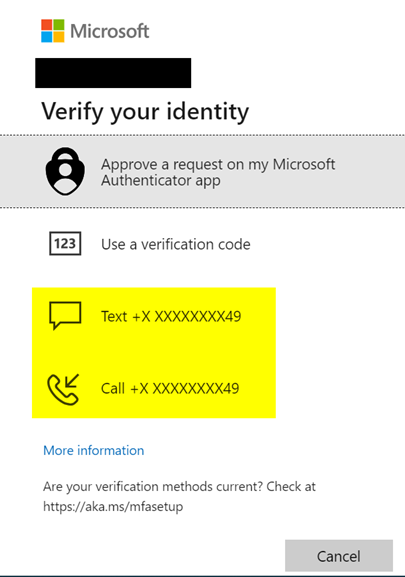How to Register with Microsoft Authenticator App as User
Can I still use SMS or calls with MFA?
Even though users will be forced to Register with the Authenticator app (unless an admin excludes them from the policy or disables the policy all together for the whole tenant), users will still be able to choose the option to sign in with a different method to continue using SMS or Voice.
How do I register with the Microsoft Authenticator app?
When signing into Microsoft 365 when MFA is enabled, users will be prompted to register with the Authenticator app if it is not already registered.
-
- If you have already registered using another authentication method, the following prompt will appear after sign in, click Next.
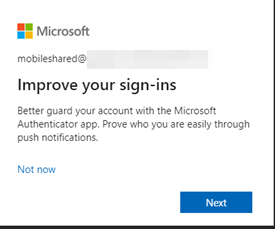
-
- Enter the account password, and click Sign in.
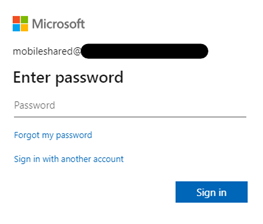
-
- You will be prompted to download the Authenticator app.
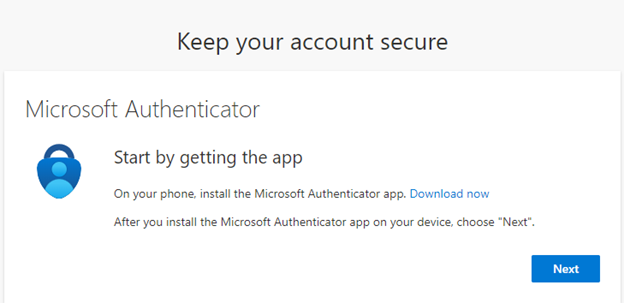
-
- If you do not already have the Authenticator app installed, the Download Now link directs to a page with QR codes for both IOS and Android.
Using the Camera app on your mobile device, hold the camera so that the QR code appears in the camera’s view, and tap the link when it appears.
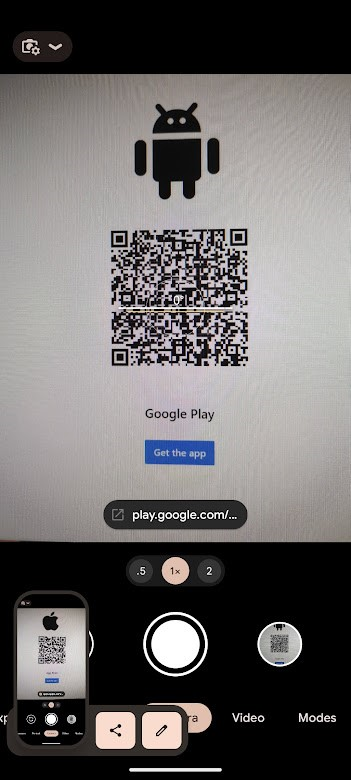
-
- Install and open the Authenticator app.
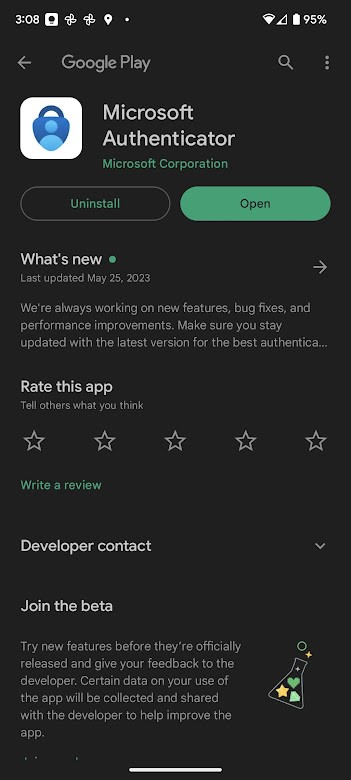
-
- Open the Authenticator app and tap Add work or school account then Scan a QR code.
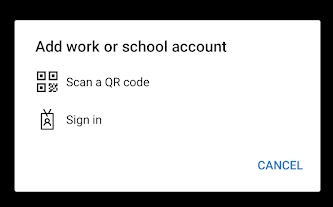
-
- Hold the camera of the mobile device to the QR code displayed on your computer or other device where you are signing in.
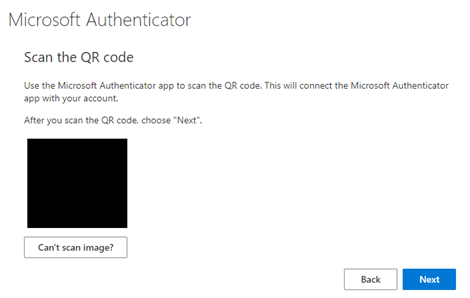
-
- The Authenticator app should automatically complete the sign in process by receiving the security code and account name from the QR code, and prompt you to enter a code.
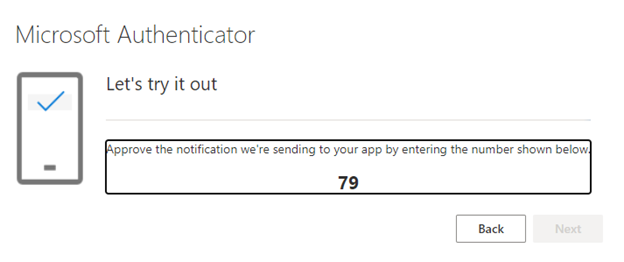
-
- Enter the code in the Authenticator app on your mobile device.
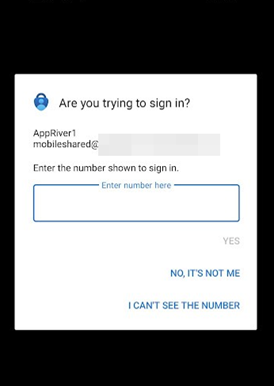
-
- If successful, you should see the following:
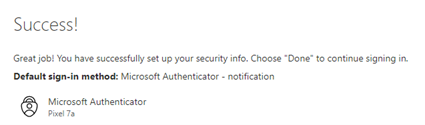
How can I continue to use SMS or Voice call after July 10th?
-
- After you register the account using the Authenticator app you will be prompted to sign in with the app, but you can click “I can’t use my Microsoft Authenticator app right now” to switch to the different sign in methods.
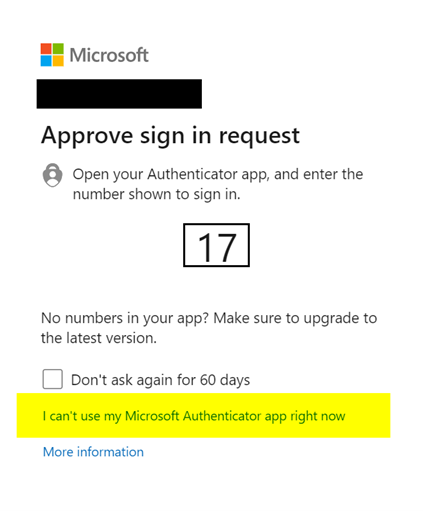
-
- Select the phone method of your choice.